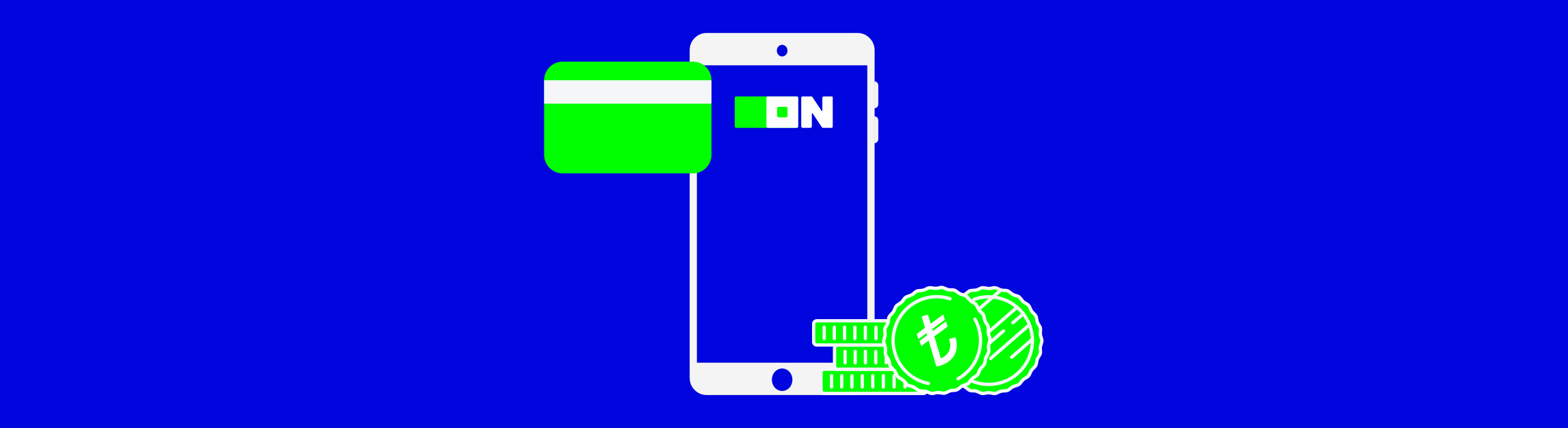Download ON now, to easily perform banking transactions anytime, anywhere, without visiting a branch. Moreover, ON offers you quick and easy banking experience with continuously advancing transaction options.
Download ON
Which Transactions can you Perform with ON?
- By completing the form in “Become our Customer”, you may become an ON’ner within minutes via video call.
- You may manage your savings with ON Account "which can be used as a demand deposit account in daytime, and as a time deposit account overnight, and may earn interest even if you withdraw of deposit money daily”. You may view the e-time deposit interest rates offered exclusively to ON customers, and create a Demand or Time Deposit Account with just a few clicks, to increment your savings.
- With “Money Transfers” you may transfer money within the Bank (Remittance) and to other Banks (EFT) and FAST, 7/24, for free. By defining Easy Address, you may easily access your accounts without needing to enter IBAN.
- You may pay bills, SGK and PIN payments, or give automatic payment instruction for bills.
- You may trade in gold, foreign currency and mutual funds at advantageous rates. Without logging on the app, you may easily make calculations using “Currency Converter”. You may be redirected to the relevant step in ON İnternet Branch without needing to enter PIN again, for opening Equities and VİOP account. You may directly shift to Burgan Trade application for trading in Equities and VİOP.
- You will be informed about exclusive Campaigns and opportunities. With the World of Earnings exclusive to ON, you earn as you may transactions. You may monitor your earnings from My Earnings step.

In addition to primary features, we work hard to add new technologies to our application.
- By copying IBAN from any application, Burgan Mobile keeps such IBAN and asks you whether you want to transfer money or not when you open the application. If you want to transfer money to that copied IBAN, it opens the money transfers with the relevant information filled-in. All you need to do is enter the amount and verify the transaction.
- Even if you don’t add them to saved transactions, Burgan Mobile keeps the information related to your money transfer, letting you find it easily from the list when you need it.
- With 3D touch feature, when you press the application icon a little long, you may easily access the pages of loans, foreign currency trades, my accounts etc.
- You may quickly and securely log-in on the Internet Banking, by security verification on the mobile application instead of entering an SMS code.
We have more good news. For Apple watch users, we made our Mobile application compatible with apple watch.
Without logging-in on the app, you may follow the current foreign exchange rates and time deposit interest rates, both from your phone’s “widget” men or “apple watch”.
Coming up next;
with context menu feature, when you long press a header in the application, you may preview the related information. For example, when you long press the name of your account, you may easily view the account movements without further action.
Who can use ON?
Everyone who is an ON customer or wants to become a customer via video call can use ON by downloading from the AppStore or Google Play. To download the application, you need to have Android 4.2 or higher versions if your device runs on Android operating system, or iOS 12 or higher versions if your device runs on iOS operating system.
If you are not an ON customer yet, you may become an ON’ner without messing with documents or visiting a branch, with the account opening via video call feature of our application. Become an ON’ner easily via video call, wherever you are!

Money transfers via ON application are totally free!
When you become an ON’ner via Video call and start using our application, you won’t pay any charge at all for your remittance, EFT or FAST transactions. You may remit money to other ON’ner or Burgan Bank customers, or send EFT to customers of other banks, 24 / 7, and completely free.
Easily follow-up your money transfers!
In the “Transfer Recipients List”, designed for your security in ON, you may track to whom, how many times, and how much money you have transferred. Thus, you may easily display your past records, without getting lost among the account movements. You may also easily repeat a past transfer or make a new transfer to the same person, via ON mobile application.
It’s very easy to manage your Debit card from the ON application.
From the cards menu, you may display your ON debit card, or apply for card, or perform account transactions of ON Debit Cards, expenditure control by industry, authorizations and limits, PIN processes and card renewal/closure. Thus, you can easily manage your expenditures, and benefit our campaigns with your transactions with ON debit card.
ON has features that make your life easier.
With ON, you may track your account transactions anytime, anywhere. You may easily view all your accounts and account movements from ON main page. ON has a distinctive “Transactions” menu for each screen, to facilitate and speed up your processes. You may access the steps specific to your current transaction. By managing your notification preferences; you may receive notifications on the matters specified by you. Moreover, you may display the notifications without entering PIN, with the option “Display without Logging-In”. You may directly access E-government gate from ON. With ON, you may contact our Customer Services from the “Contact” menu for Suggestions and Complaints on any matter. With “Nearest ATM”, you may display the ATM’s nearest to your current location.