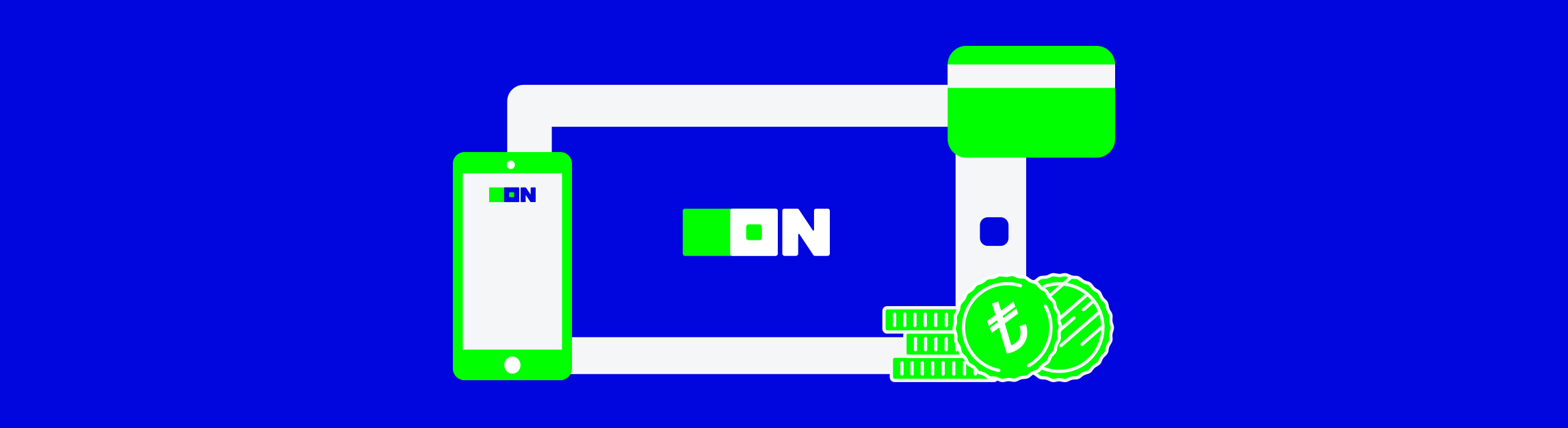You may perform all your transactions with ON internet banking without need to visit a Branch. With ON, you are your own banker, and can perform your transactions anytime, anywhere, easily and quickly, via ON application or ON Internet Branch.
If you are not an ON customer yet, download ON now. After completing the form, you will interview the account manager via video call to become an ON’ner.
Which Transactions Are Available on Internet Banking?
ON internet branch facilitates your banking, with its advanced features, tailored to your needs. Internet Banking lets you perform many banking transactions anytime, anywhere, much more easily, and without losing time. ON internet branch offer advantageous deposit rates and foreign exchange rates, and lets you transfer money for free, saving time and money.
- ON Account Transactions
- E-Time Deposit Account Opening
- Display Interest and Rates
- Easy Address Definition
- Currency Converter
- Campaigns
- Announcements
- Recommend
- Nearest ATM
- Create New User
- Password Renewal
- Card Transactions
- Money Transfers
- Investments
- Bill Payments
- SGK Payments
- Digital Code Payments
- Contact
Manage Your Accounts at ON Internet Branch.
Managing your time deposit and demand deposit accounts is very easy via ON Internet Branch. Without needing to visit a branch, you may display all your accounts, review your account movements, and query balance. Thanks to Güldüren Account’s feature of being a time deposit account overnight and a demand deposit account in daytime, you increment you may at advantageous interest rates, and may withdraw money from your account if you need it during the day. All processes related to Güldüren account opening and the account are available at ON internet branch. In addition, you may also perform transactions on the foreign currency and gold accounts, anytime, anywhere, via ON internet banking.
- Accounts
- My Assets
- My Liabilities
- Demand Account Opening
- Time Deposit Account Opening
- Time Deposit Account Closing
- Demand Account Closing
- Güldüren Account Transactions
- Buy Foreign Currency
- Sell Foreign Currency
- Buy Gold
- Sell Gold
- Interest Rate Calculation
Free Money Transfer at ON!
- EFT/Remittance to Other Account
- Transfer Among My Accounts
- Transfer to Credit Card
- Foreign Currency Transfer
- Forward Dated Transactions
- Regular Transfers
- 7/24 EFT with FAST
- Transfer to Investment Account
ON Internet Branch saves you time with Quick Transactions.
- EFT/Remittance to Other Account
- Transfer to Credit Card
- Foreign Currency Transfer
Manage the Recipients of Your Transfers with ON.
With ON internet branch, you don’t need to get lost in the account movements to display your past money transfers. You may easily see information on your previous transfers and the recipients of transfer, in a bulk. With ON internet banking, it’s now very easy to find the answers to questions like, to whom, when and how much money you have sent.
- EFT/Remittance to Other Account
- Transfer to Credit Card
- Foreign Currency Transfer
- Forward Dated Transactions
- Regular Transfers
Let ON Follow-up Your Payments!
You may give automatic payment instruction or define recorded payments for your bill payments, credit card payments and SGK payments etc. transactions that you need to check regularly. ON internet branch is designed to let you perform banking transactions without visiting a branch and to make your life easy, with new generation features. From traffic fines to game and entertainment payments, you may quickly perform many transactions at ON internet banking.
- Bill Payment
- SGK/Bağkur Payment
- Credit Card Debt Payment
- Traffic Fine Payment
- Display Recorded Bills / Bills with Instruction
- Give New Bill Payment Instruction
- Game and Entertainment PIN Payment
Investments Are Very Easy at ON.
- Time Deposit Transactions
- Foreign Currency Transactions
- Gold Transactions
- Fund Unit Transactions
- Equity /VİOP Account Opening
- Display Withholdings
- Investment Account Statement
- Equities
- Burgan Yatırım
Apply for Banking Products at ON.
- Güldüren Account Opening
- E-Deposit Application
- Debit Card Transactions
Debit Card Transactions at ON.
You may manage your ON debit card via the internet branch. If you don’t already have a debit card, you apply for one via internet banking. You may control your account transactions, expenditures by industry, authorizations and limits, code processes, and card renewal/closure regarding your ON Debit card, wherever you are, using internet branch.
- Card PIN Transactions
- Account Linking
- Account Delinking
Manage Your Contact Details with ON.
To update your contact details and addresses recorded by our Bank, you may use ON internet branch. Thus, you keep your information current, without visiting a branch. In addition, you may update your phone number and e-mail address for notification, via internet branch.
- Organize Address
- Organize Phone Numbers
- Organize E-Posta Details
Check Your Security Settings at ON.
- PIN Processes
- ATM Card PIN Processes
- Security Picture Processes
Decide Which Notifications To Receive from ON.
If you don’t want to miss important notifications and not to be bothered with notifications on things you don’t need, ON internet branch is with you. You may select the subjects you want to be contacted with on, via SMS, e-mail and mobile notification. This way, you may receive notifications more often or less frequently, on various subjects.
- SMS Notification Preferences
- E-Mail Notifications
- Mobile Notification Settings
Set Your Transaction Limits with ON.
You may increase or decrease your transaction limits, using ON internet branch, without need to visit a branch or contact our call center. You may set or update limits on many transactions and transfers, from EFT and Remittance etc. money transfers, to investment trades.
- EFT, Remittance, SWIFT Limits
- Limits for Bills and Payments
- Foreign Currency Transaction Limit Settings
- Treasury Bills, Government Bond and Repo Limit Settings